1. Login
Login to the NHS App on your smartphone or via your web browser using the NHS App weblink.
You will be able to sign in using Face ID or your NHS Login credentials.
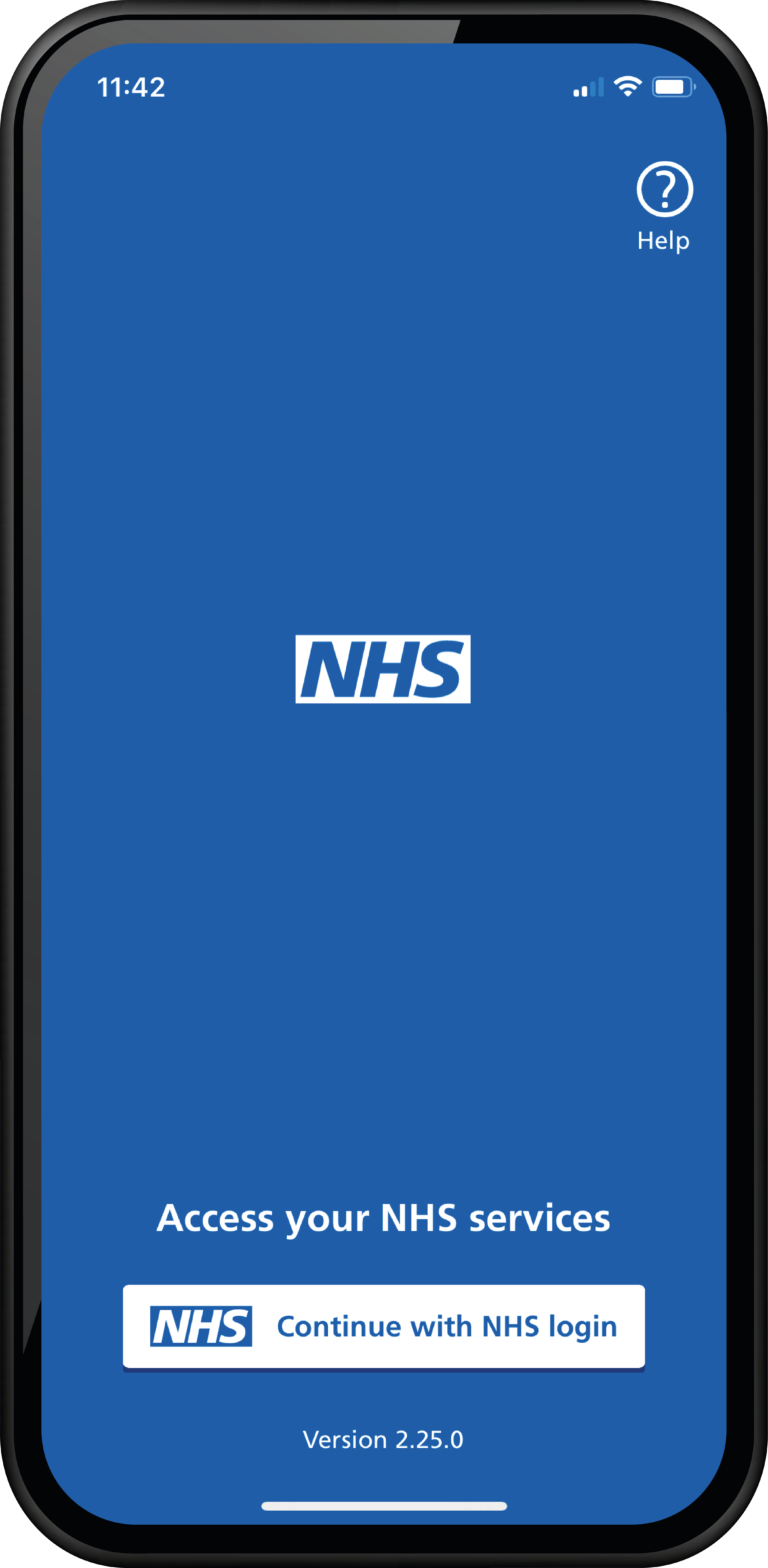
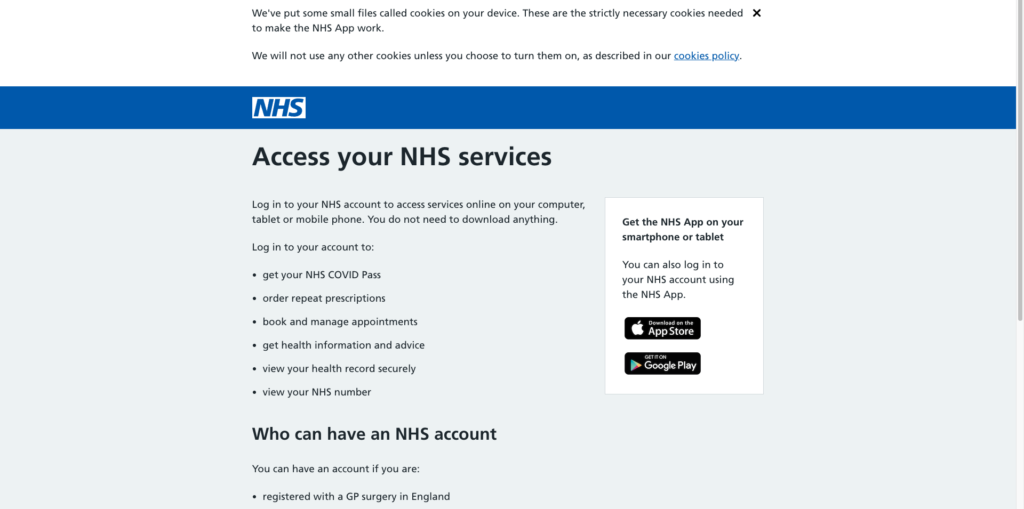
Below are the 5 steps on how to check your test results using the NHS App. If you’re having difficulty following this web guide, you can also click below to download the PDF version which will be available offline;
Please note, in order to gain access to your full medical record online, including test results, your practice must have activated you for GP online services.
Login to the NHS App on your smartphone or via your web browser using the NHS App weblink.
You will be able to sign in using Face ID or your NHS Login credentials.
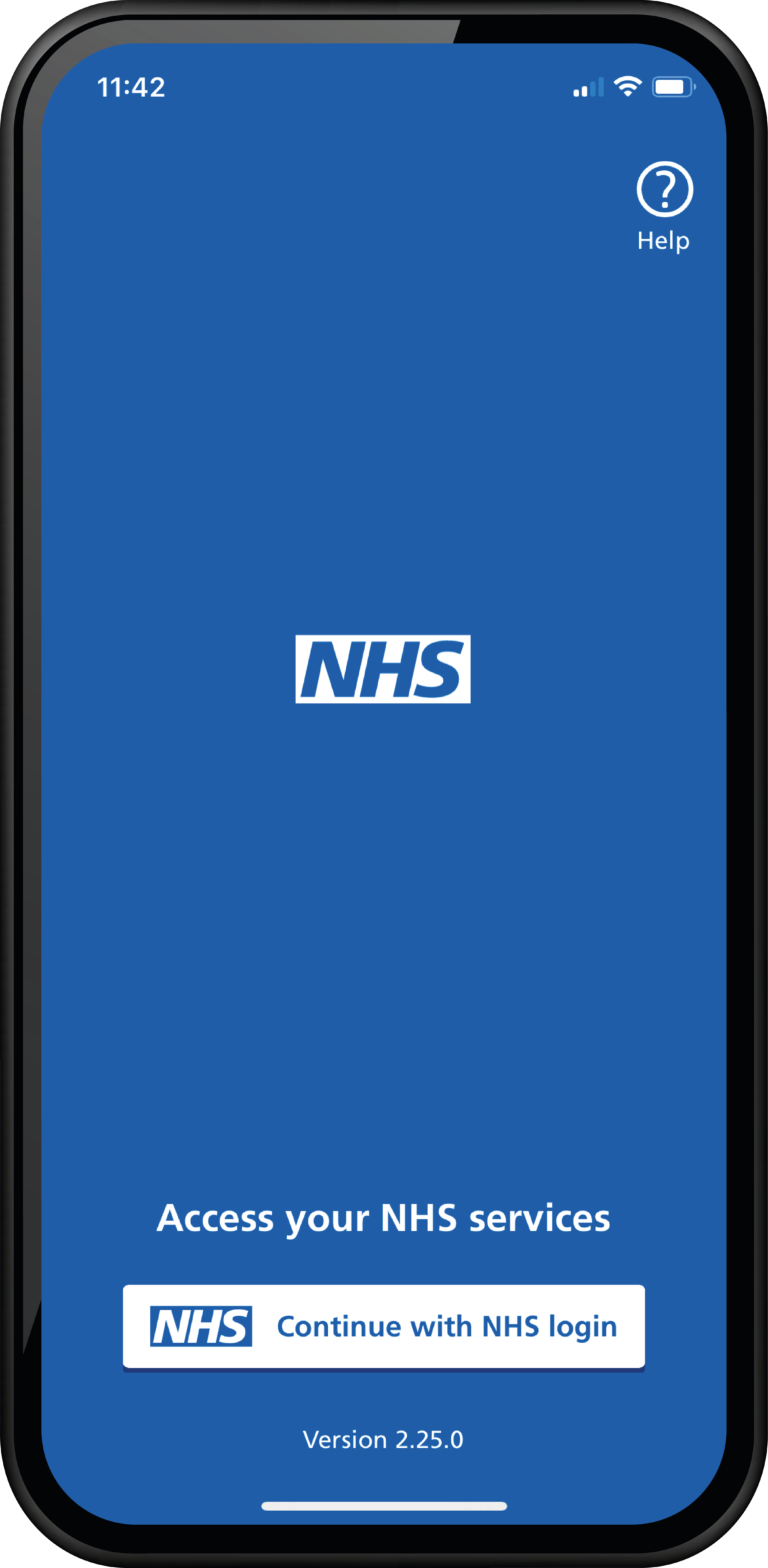
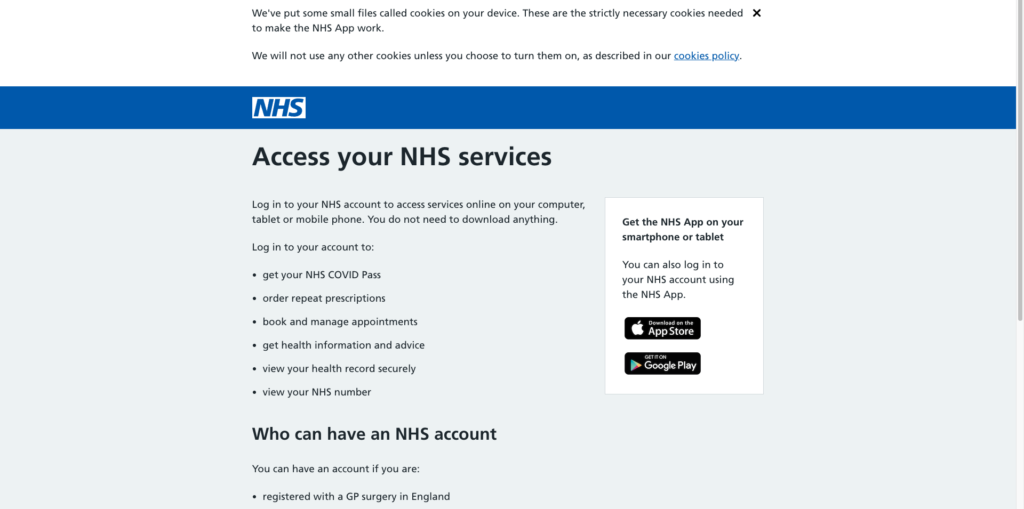
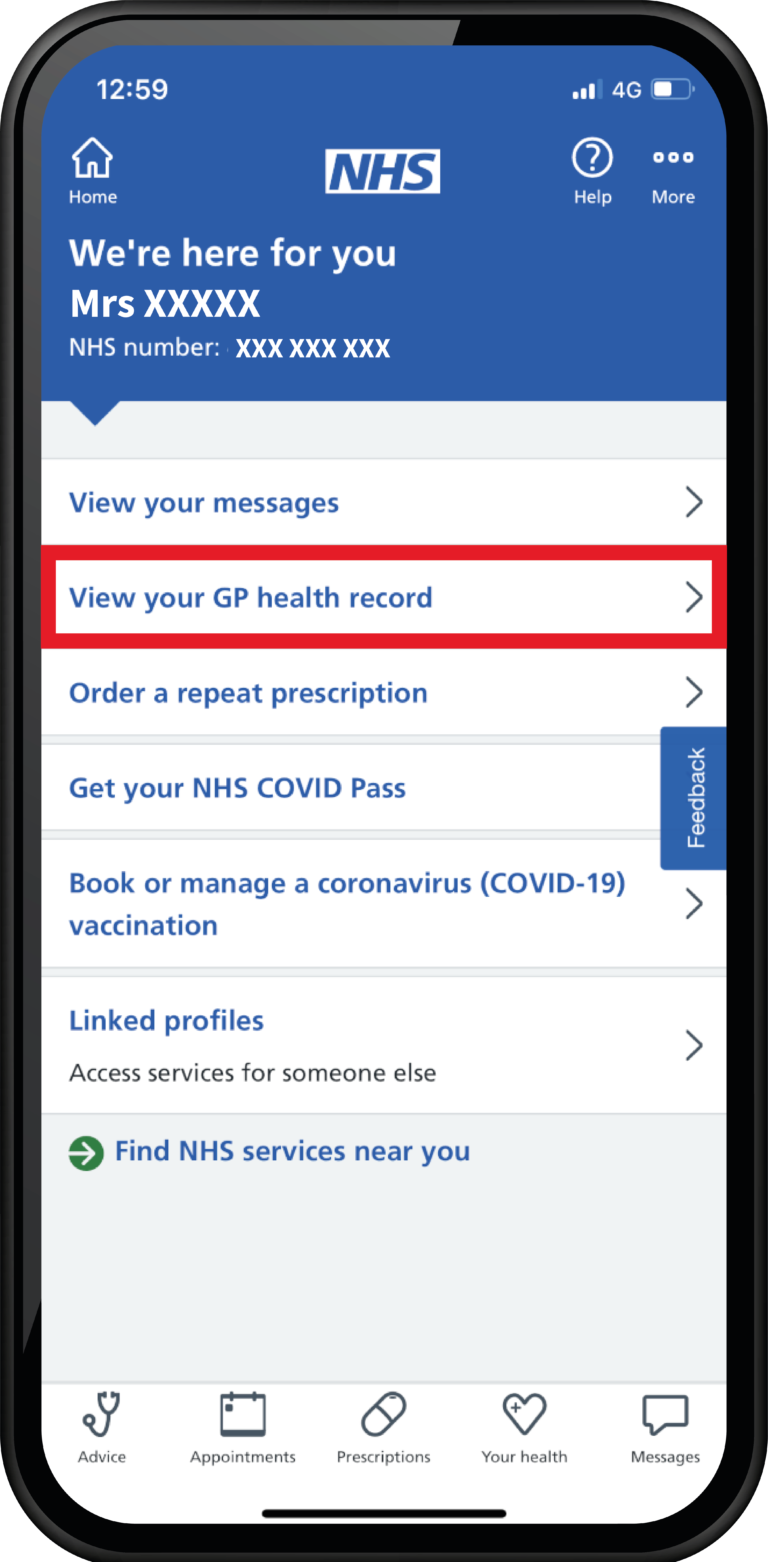
From the main menu, select ‘View your GP health record’.
There will be a ‘sensitive information’ warning, please read the information and select ‘continue’ at the bottom of the page.
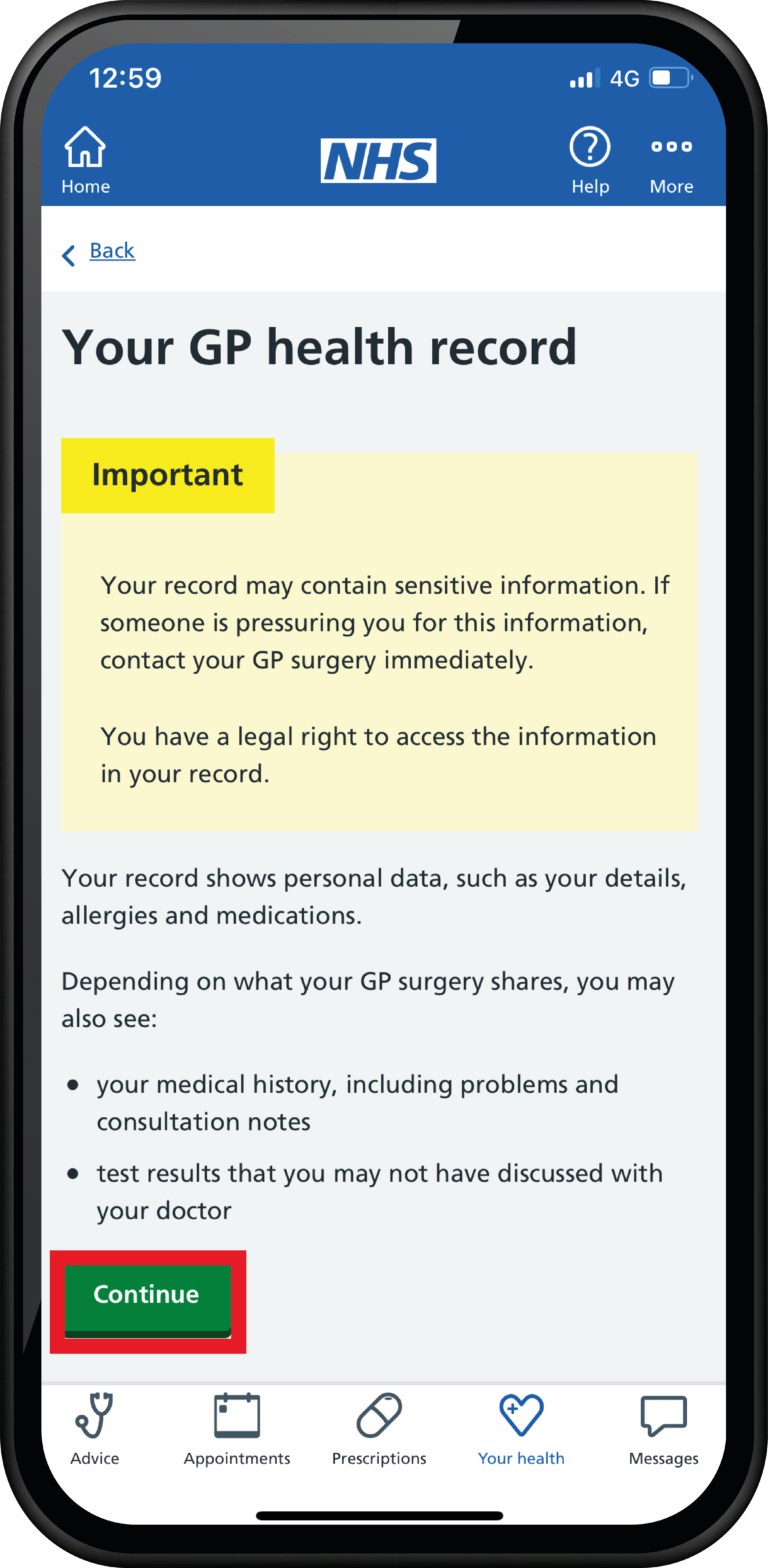
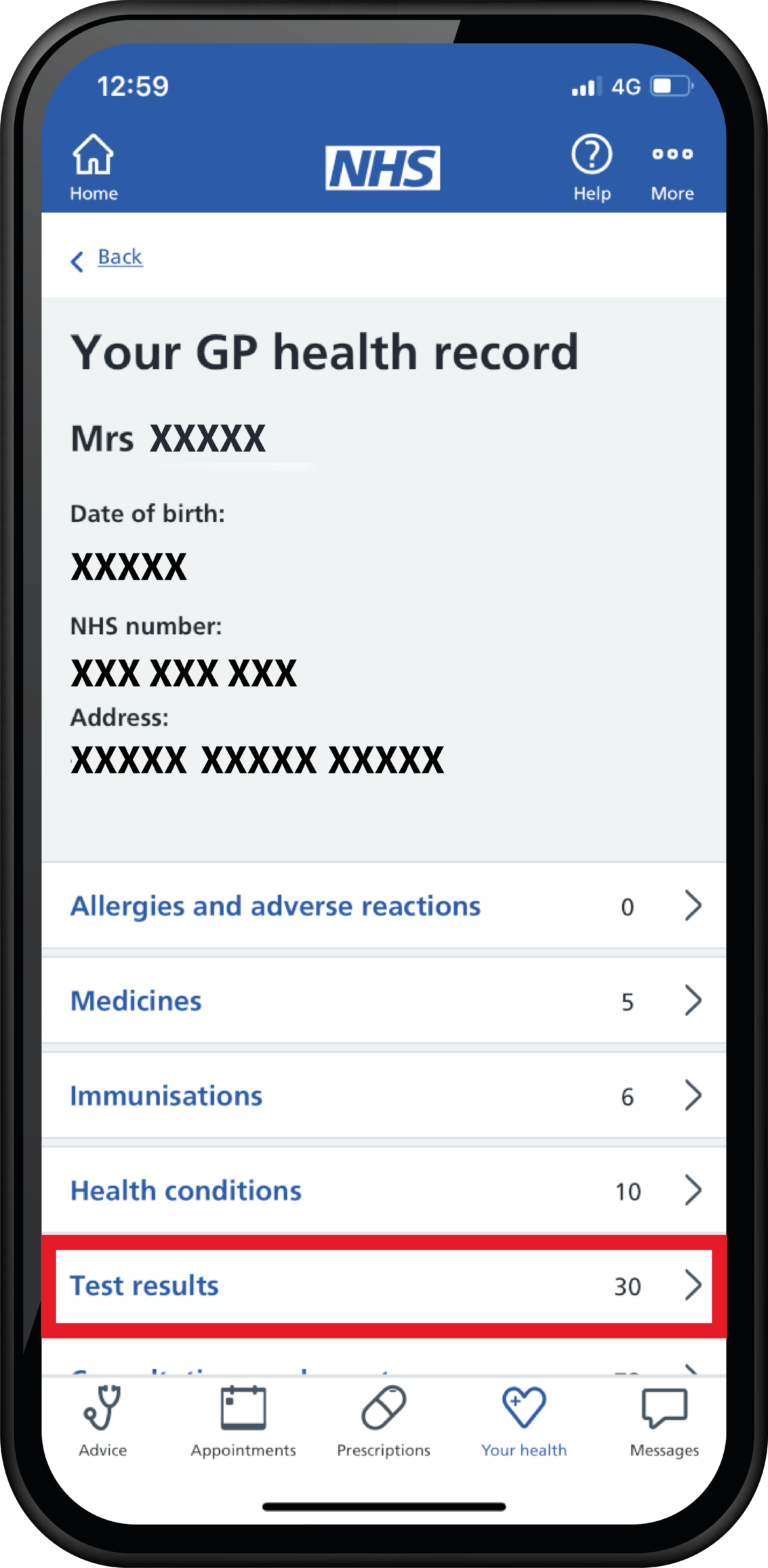
Select ‘Test results’ from the menu. If you can see ‘Test results’ in the menu, you can skip to Section 5.
If you cannot see Test results, please go to Section 4b.
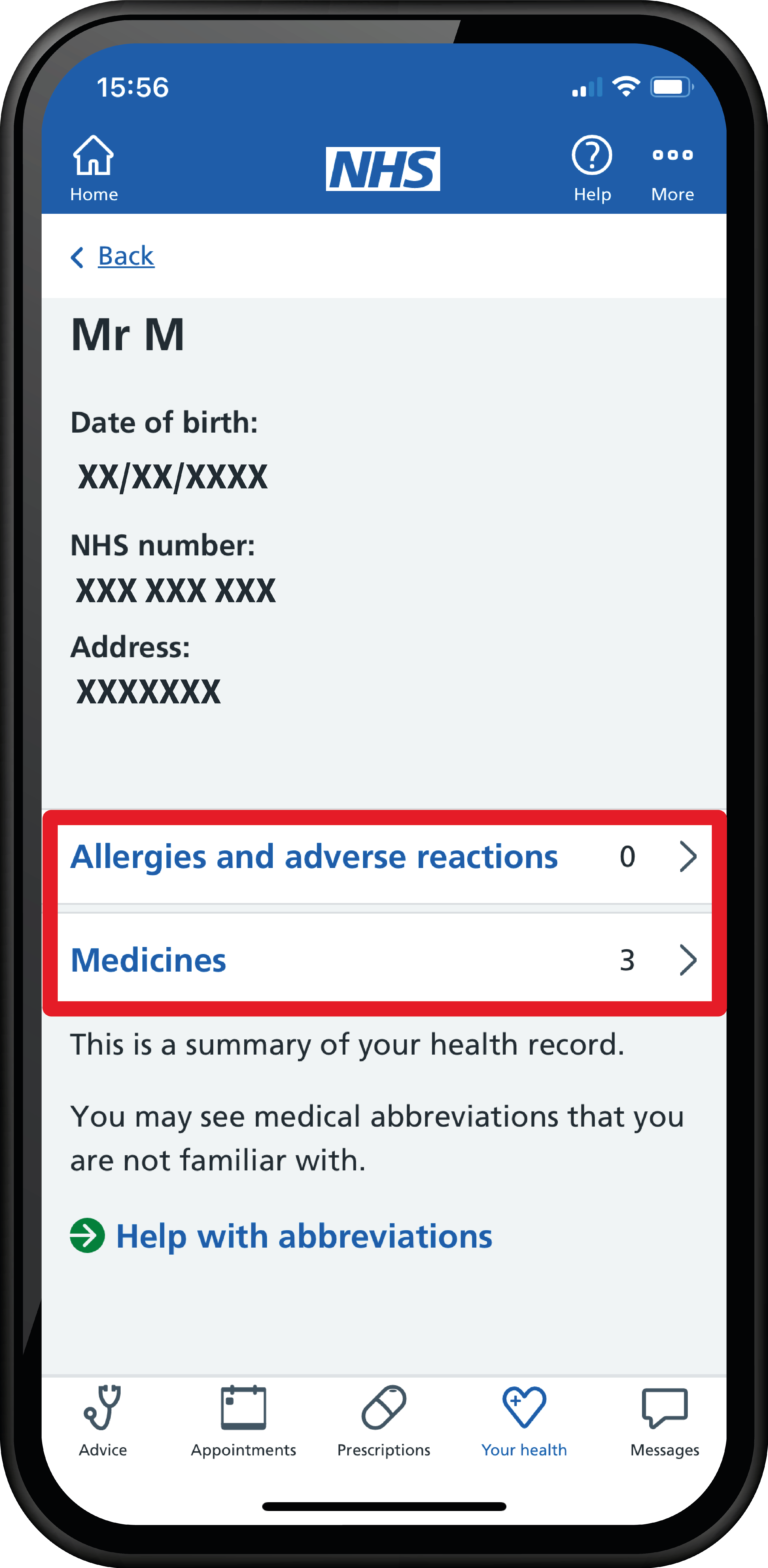
If ‘Test results’ is not visible in this menu, this means your practice has not yet activated you for GP online services. Please click the button below to request access from your practice.
Please note, it may take up to 7 working days for your practice to activate you for GP Online Services. Some practices may be able to do this much quicker. It is also worth noting, calling the practice to activate this will not be any quicker. Save time and request access by clicking the link below.
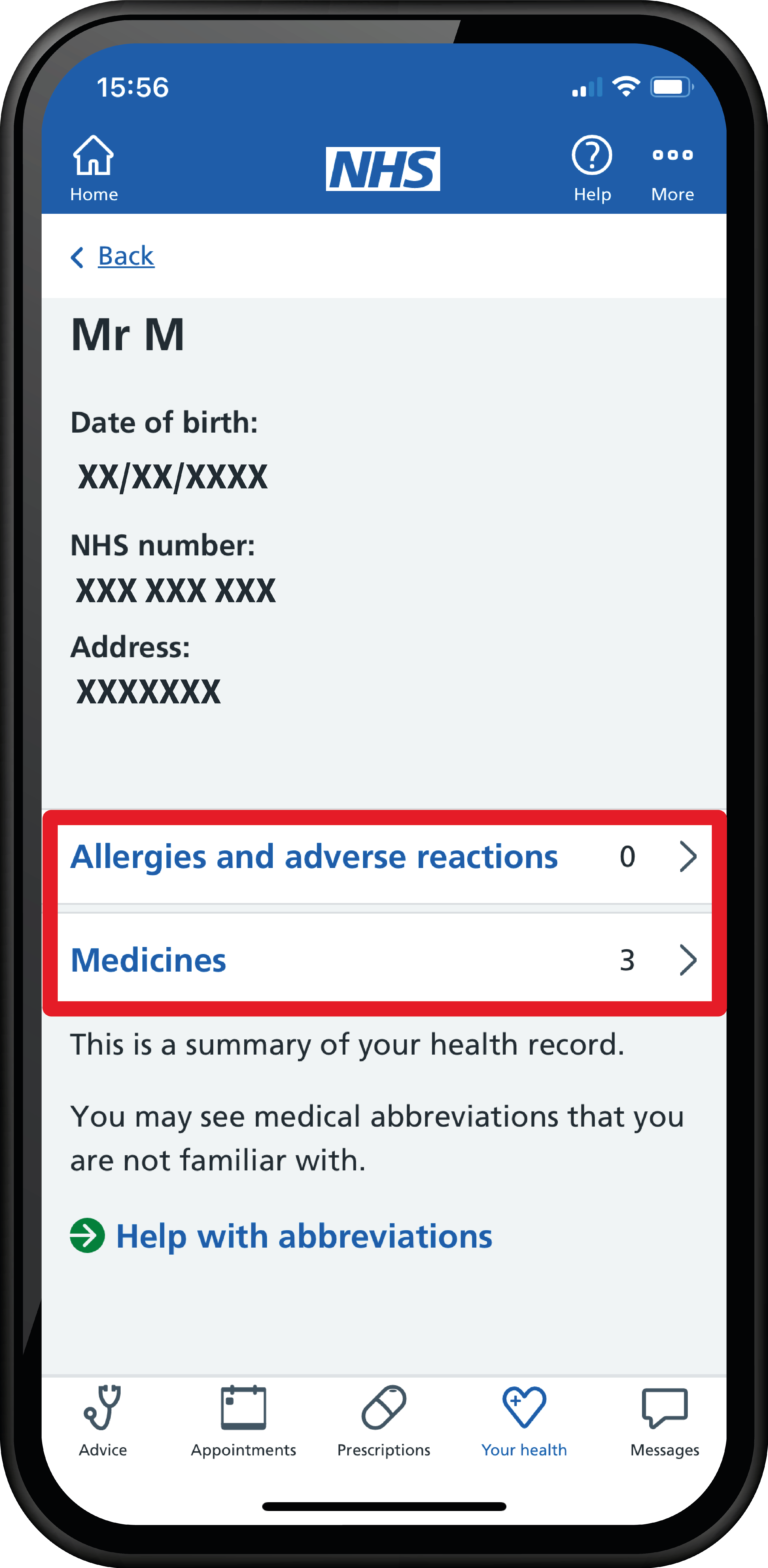
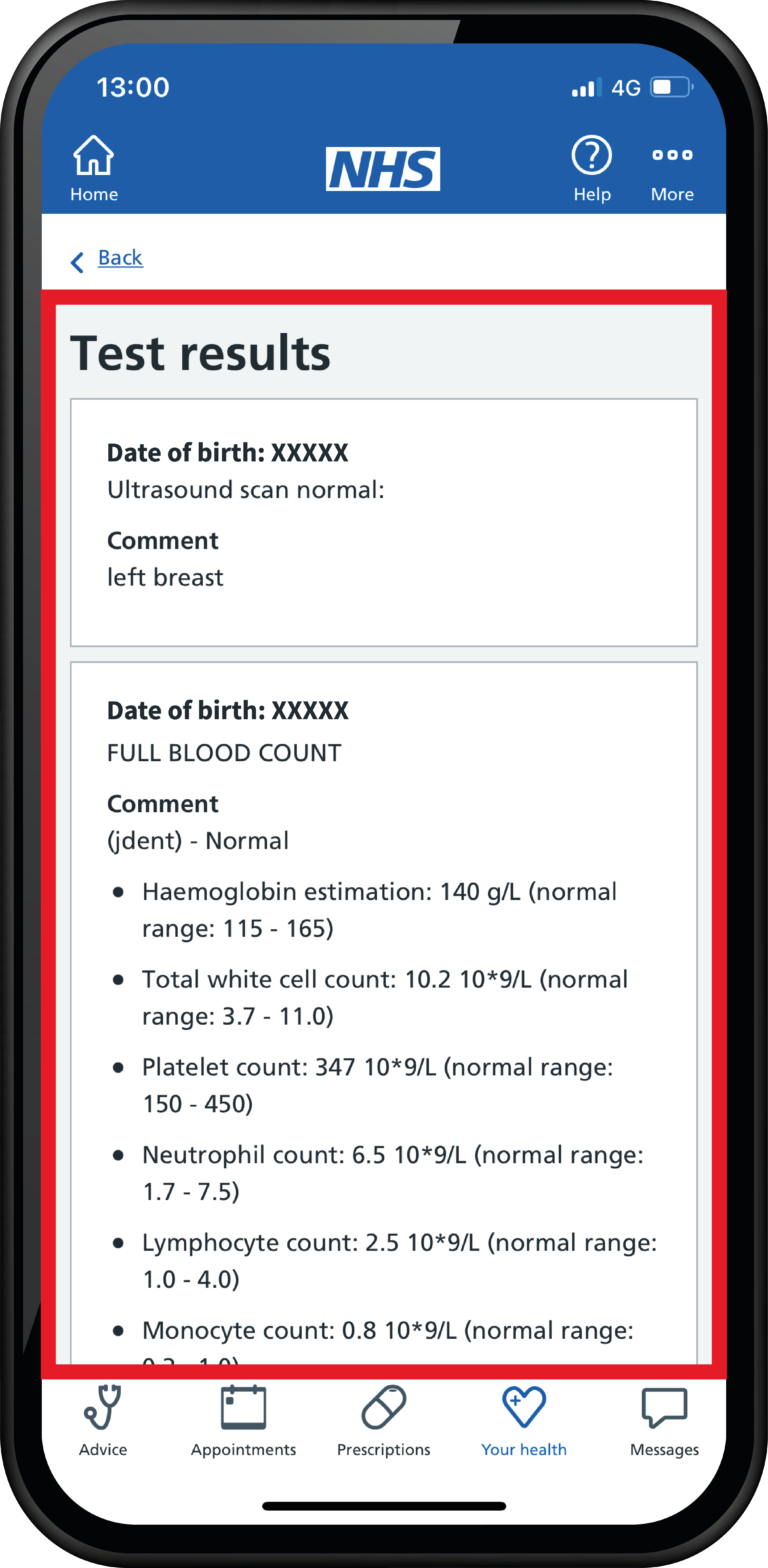
Here you will see all information and related comments to tests you may be awaiting results on including any previous tests you may have had.
Once you have read the guide, please click the button below to return to the chatbot to guide you further. If you are having technical difficulties, please return to the chatbot for support.